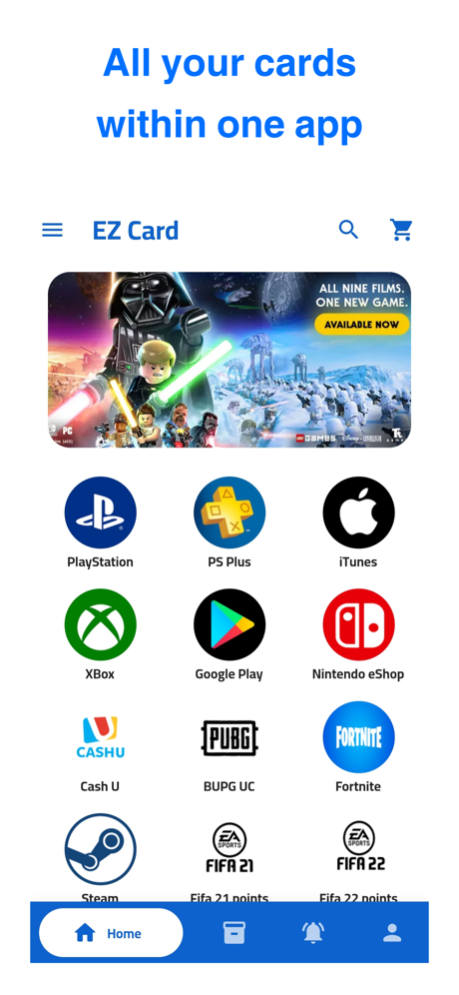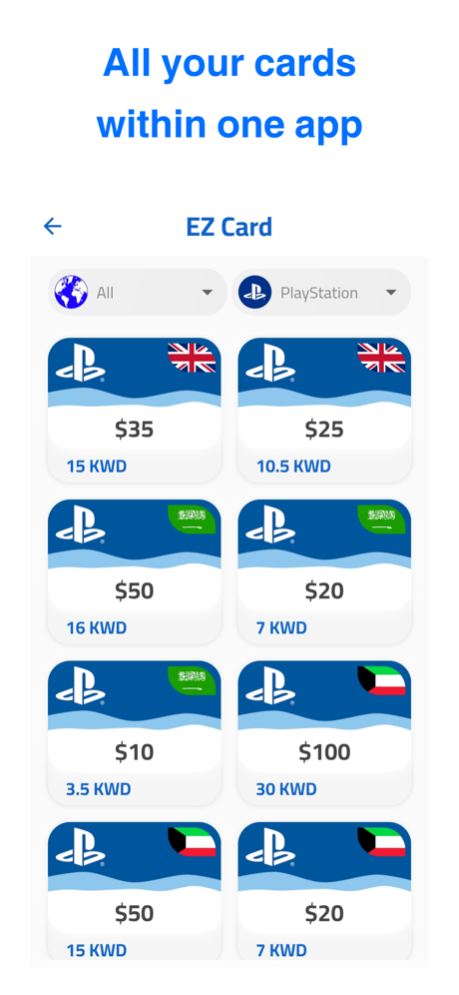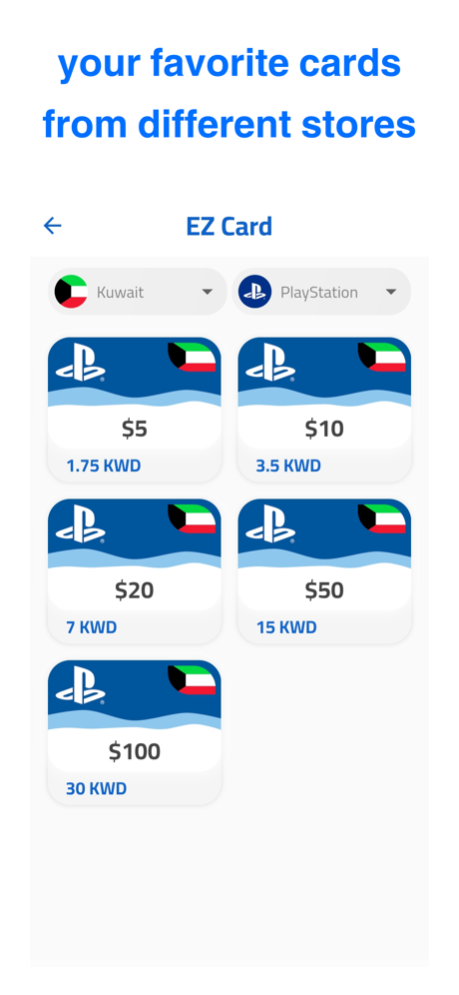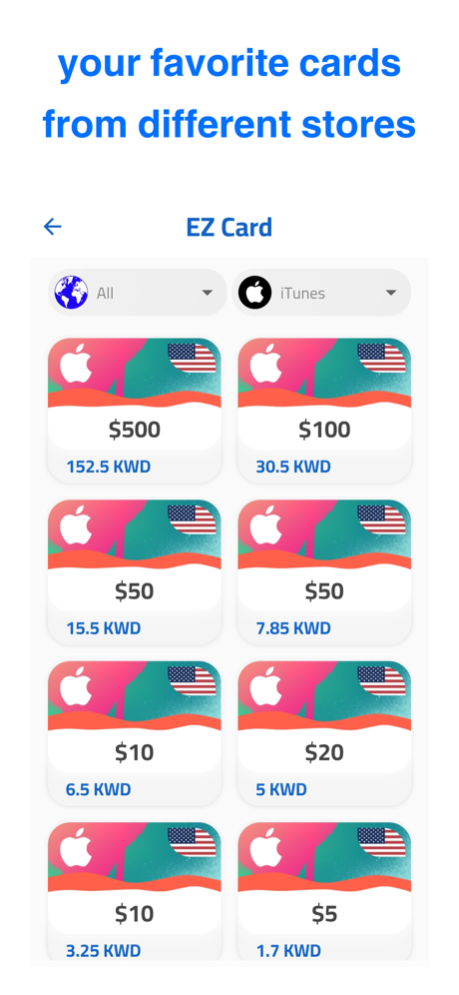EZ Card (easy card) 2.0.0
Continue to app
Free Version
Publisher Description
Order Now, Receive Now, Easy and Simple.
All your favorite cards in one app
EZ Card (easy card)
Offers you the service of buying all kinds of electronic cards
PlayStation - Xbox - iTunes - Steam - Nintendo
Available payment methods
Knet
Visa
Master Card
When the payment is successfully completed, you will be notified in the app, the card will be available within your order details in the app immediately.
we provide technical support over the Phone & WhatsApp
Jan 24, 2023
Version 2.0.0
- dark mode now available.
- new payment method added.
- registration now required email only, no mobile phone.
- login by google & apple available.
- minor updates & bug fixing.
- تم اضافة الوضع الليلي
- تم اضافة خيارات دفع جديدة
- تم تغيير طريقة التسجيل واستخدام البريد الالكتروني بدلا من رقم الهاتف المتحرك
- تم اضافة خيار الدخول بواسطة حساب غوغل وحساب أبل
- اصلاحات وتحديثات صغيرة
About EZ Card (easy card)
EZ Card (easy card) is a free app for iOS published in the Recreation list of apps, part of Home & Hobby.
The company that develops EZ Card (easy card) is Ayman El Hawache. The latest version released by its developer is 2.0.0.
To install EZ Card (easy card) on your iOS device, just click the green Continue To App button above to start the installation process. The app is listed on our website since 2023-01-24 and was downloaded 2 times. We have already checked if the download link is safe, however for your own protection we recommend that you scan the downloaded app with your antivirus. Your antivirus may detect the EZ Card (easy card) as malware if the download link is broken.
How to install EZ Card (easy card) on your iOS device:
- Click on the Continue To App button on our website. This will redirect you to the App Store.
- Once the EZ Card (easy card) is shown in the iTunes listing of your iOS device, you can start its download and installation. Tap on the GET button to the right of the app to start downloading it.
- If you are not logged-in the iOS appstore app, you'll be prompted for your your Apple ID and/or password.
- After EZ Card (easy card) is downloaded, you'll see an INSTALL button to the right. Tap on it to start the actual installation of the iOS app.
- Once installation is finished you can tap on the OPEN button to start it. Its icon will also be added to your device home screen.